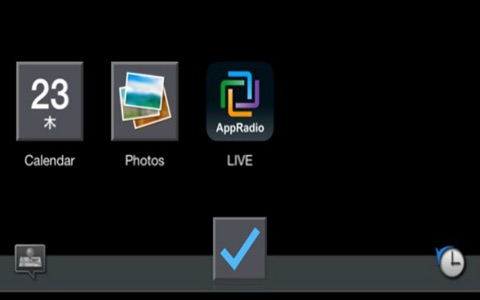AppRadio app for iPhone and iPad
4.4 (
2224 ratings )
Utilities
Developer:
Pioneer Corporation
Free
Current version:
2.9.8, last update: 2 years ago
First release : 25 May 2011
App size: 15.31 Mb
Turn your car into a connected car with a compatible Pioneer multimedia receiver, a compatible iPhone, and this AppRadio app. With your iPhone connected, youll be able to listen, view and control compatible iPhone applications optimized for in-car use directly from the large Pioneer touchscreen interface installed in your dashboard.
To learn how to connect, look for either of below feature names.
• AppRadio Mode USB or AppRadio Mode +
Connects through USB
Compatible products:
- 2015 and 16 Multimedia Tuners : AVH-X17*0DVD/X27*0BT/X3700DAB/X47*0DVD/X5700DAB/X57*0BT/XL5750BT/X67*0DVD/X77*0BT, AVH-X18*0DVD/X28*0BT/X3800DAB/X48*0DVD/XL4850DVD/X5800DAB/X58*0BT/XL5850BT/X68*0DVD/AVH-X7800BT, AVH-X39*BT/X595BT/X490DAB
- 2017 Multimedia Tuners : SPH-DA230DAB, AVH-Z10*0DVD/Z20*0BT/Z3000DAB/Z50*0BT/Z5000DAB/Z7050BT/Z7000DAB
• AppRadio Mode
Connects through Apple Digital AV adapter or Apple Lightning to VGA adapter. Check your product manual to learn more.
Compatible products:
- 2013 and 14 Multimedia Tuners plus 2015/16 AVH-X8###
AVH-X1500DVD*¹/AVH-X1600DVD*¹, AVH-X2500BT/X2600BT, AVH-X3500DAB/X3600DAB, AVH-X5500BT/X5600BT, AVH-X7500BT, AVH-8400BT/X8500BT/X8600BT/X8700BT/X8800BT
- AppRadio SPH-DA01*¹/DA02*¹, SPH-DA100, SPH-DA110, SPH-DA210, SPH-DA120
- Navigation Receivers since 2012:
AVIC-F8430BT, AVIC-F840BT/F850BT, AVIC-F940BT/F950BT/F950DAB/F960BT/F960DAB/F970BT/F970DAB/F980BT/F980DAB, AVIC-F40BT/F50BT/F60DAB/F70DAB/F77DAB/F80DAB/F88DAB
Check if your older 2009, 2010 or 2011 AVIC model*¹ can be upgraded to support AppRadio Mode on our website www.pioneer-car.eu.
Unless indicated by *¹, products support the feature for both Apple devices with Lightning or 30pin connector.
Information regarding compatible apps: http://www.pioneer-car.eu/eur/sites/minisites/eur/page/products/appradio-mode/apps.html?
*¹ Only iPhone with 30pin connector supported: iPhone 4s
iPod Touch requires internet connectivity
iPad not supported
Pros and cons of AppRadio app for iPhone and iPad
AppRadio app good for
Ótimo app funciona corretamente, o waze aparece e funcionou normalmente no aparelho.
New Pioneer AppRadio with the first capacitive on-dash screen :-). Awesome!!! Way to go Pioneer
I love this radio. There are some small usability issues to resolve:
Home buttons in apps so we dont get locked in them.
Less warning messages after weve seen them.
Newer apps like NAVfree that isnt showin up yet
Firmware updates through the app
One touch dialing from AppRadio home screen.
I have a 8400 and the app works great. Buying the proper deck helps. Would like to see working in background but other then that I have no complaints.
Like the title says. I love the app and radio it works perfectly with my iPhone 4S and I rarely have a problem. A nagging issue I have and would like to see fixed is that once I leave the home start up screen I can not see the time anywhere. It gets annoying having to pick up my phone and try to tell what time it is when the whole point of the radio is to be hands free from your phone.
I dont know why people keep saying there is some major bug, but my radio is working top notch, the AppRadio app is simply great, never bugged or anything like that
Some bad moments
Using Waze, if switch to another app or radio and switch back, touch functions are off...
Hi,
Youve got excellent products, like the one that Ive bought AVH-5780TV. But, at least for Brazilian users, this is the worst app that Ive ever seen! Theres no WAZE connection.
PLEASE, FIX IT!
I bought Pioneers AppRadio for lots of money not long ago. Please add Support for iOS 8!!!!
Only One App while connecting iphone to x5700dab. With only the live App the AppRadio Mode usb is useless! Make sure that Apps like waze will work!!!!
I have had some time to use this product now and I have to say there are a few things pioneers needs to improve on, the parking brake lock, whats the point of having to set it, release and then set again?? Some on screen volume/ mute would be handy
And PLEASE get rod of that annoying warning message everyone you turn the radio on. One serious flaw Ive seen is the radio locking up in the radio section. I have had to pull fuses twice now to reset the radio
Edit 2
Hey Pioneer .. are you planning on supporting this product? there has been no updates to resolve issues, its supposed to be an app radio .. wheres all the new apps? Im derating this due to crap support.
Why doesnt this work across all pioneer double din products? I have the 3300BT and this app is not compatible.